Hey everyone, it’s Randy back again with another smart home device review. Today, I’m taking a closer look at the Aqara Smart Lock U50. I’ve been hearing a lot about Aqara’s integration with Apple HomeKit, which really piqued my interest, so I decided to see how this smart lock holds up in day-to-day use. Let’s dive right in!
Right off the bat, the Aqara U50 impressed me with its sleek design and robust build. It looks and feels solid, which is exactly what you want in a device that’s responsible for your home’s security.

Installation was straightforward. The lock came with clear instructions and all the necessary hardware. I managed to install it myself without having to call in a professional, which is always a plus in my book. Once installed, setting it up with my Apple HomeKit was as simple as scanning a QR code, and just like that, I was able to control the lock from my iPhone.
One of the standout features of the Aqara U50 is its versatility in access methods. You can unlock it using the Aqara app, a fingerprint, a passcode, a mechanical key, or even remotely through Apple HomeKit. This flexibility is fantastic, especially when you have guests or need to let someone in when you’re not home. The fingerprint reader was particularly responsive and fast, which I appreciated.
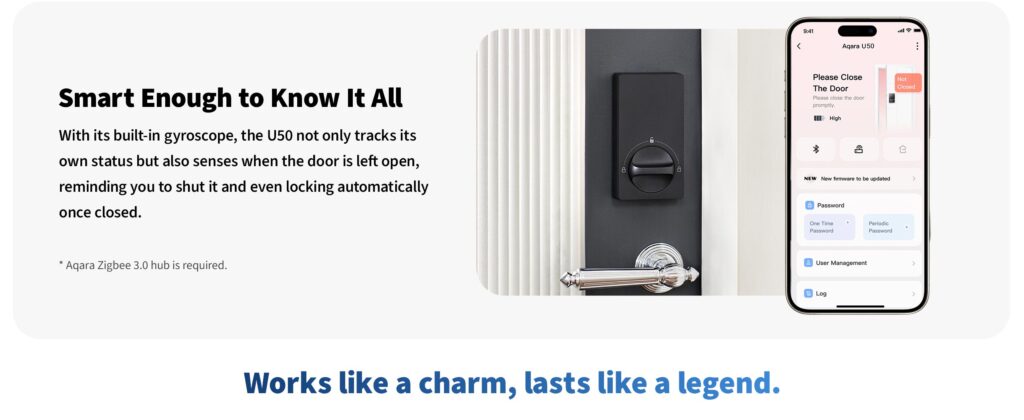
The Aqara U50 also supports temporary passcodes and NFC, so you can issue access for specific dates and times, making it ideal for Airbnb hosts or letting in service providers without compromising your security.
However, it wasn’t all smooth sailing. While the lock generally operates reliably, I noticed that it occasionally struggled with auto-locking when the door wasn’t shut tightly. It’s a minor gripe but something to be aware of—you might need to give your door an extra push to make sure it locks.
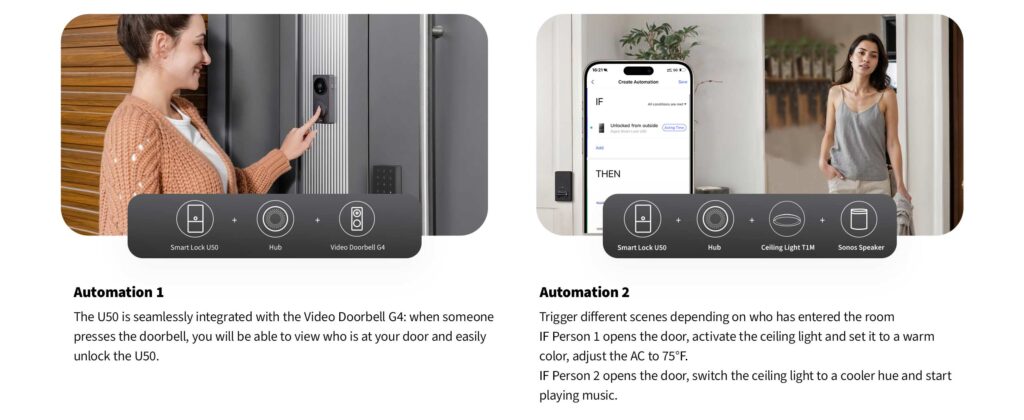
The integration with Apple HomeKit adds a layer of convenience to the Aqara U50. Being able to check the lock status or receive notifications directly on my iPhone when someone enters or leaves is incredibly reassuring. Plus, the ability to integrate it with other smart home devices through HomeKit allows for automated scenarios, like turning on lights when you unlock the door at night.
Battery life is decent; the lock uses four AA batteries, and based on my usage, it seems like they’ll last for about six months before needing a replacement. Aqara also includes a USB-C port on the lock for emergency power, which is a thoughtful addition for those just-in-case moments.
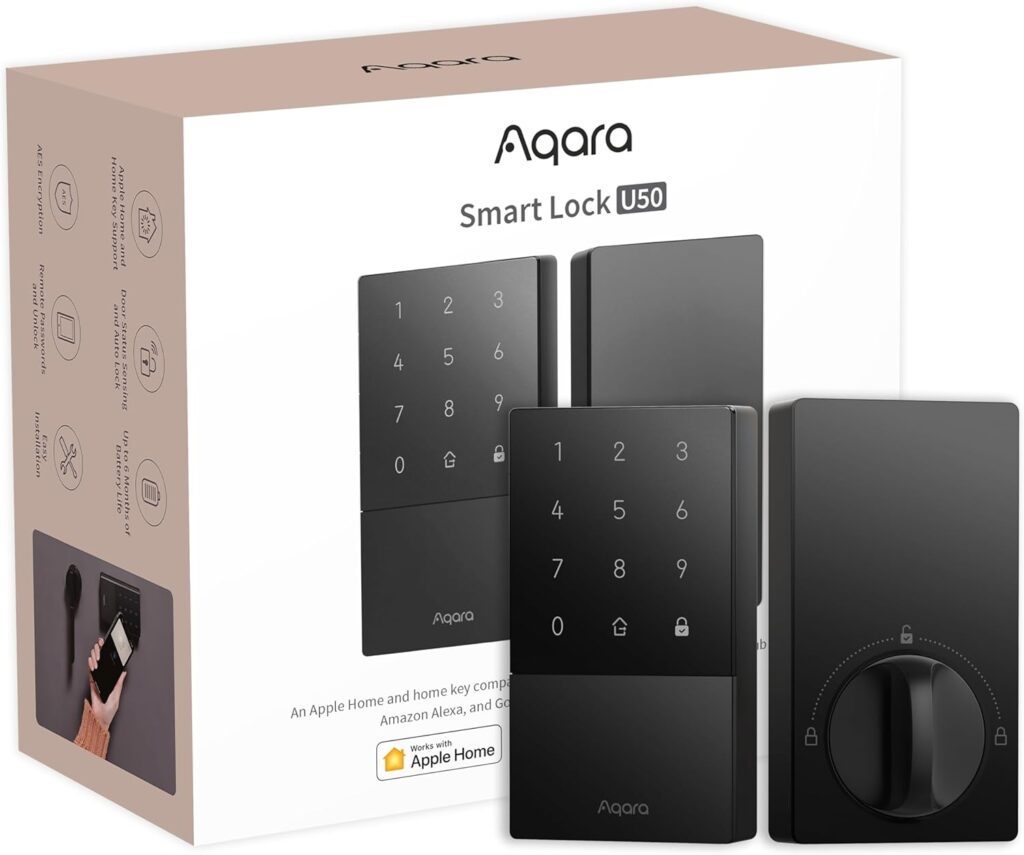
In conclusion, the Aqara Smart Lock U50 is a solid choice if you’re looking for a smart lock with multiple access options and strong HomeKit integration. Its robust design, ease of use, and flexible access methods make it a standout option. While there are minor issues with auto-locking and it does require a compatible Aqara hub to use all features, these aren’t dealbreakers by any means.
For anyone already invested in the Apple ecosystem and looking for a smart lock that integrates seamlessly, the Aqara U50 is definitely worth considering. Thanks for tuning in, and be sure to keep an eye on Randy’s Reviews for more smart home tech insights!



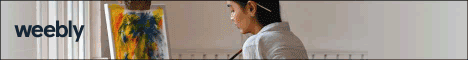

Sign up